3. Select Define manually.
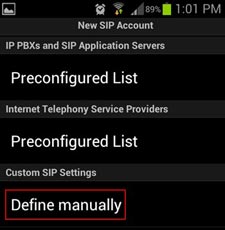 Please click above to enlarge image. | 4. Enter your title, SIP Username and Password. Then, click Servers.
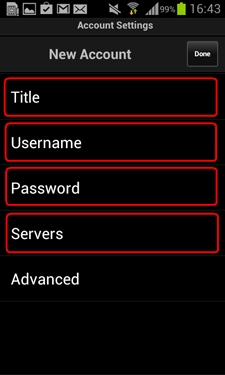 Please click above to enlarge image. |
5. Select Address and enter server address “sip1.alienvoip.com”. After you have finish inserting the address, click Done.
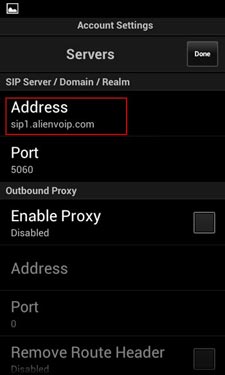 Please click above to enlarge image. | 6. You can now enjoy AlienVoIP quality services.
For international call, remember to enter 00 first, follow by country code, area code and lastly your destination number.
 Please click above to enlarge image. |