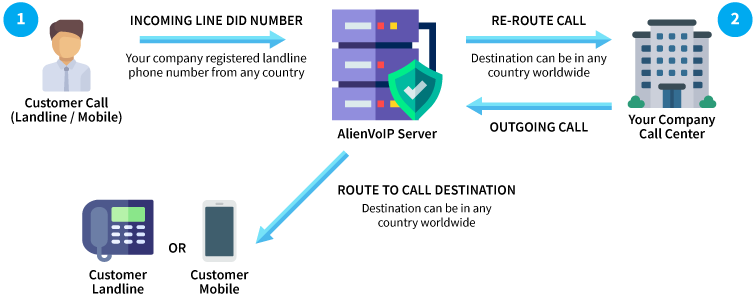
The Way VoIP Call Center Works
Incoming Calls
Calls received from the client will be routed to your registered call center number (Any number of your choice in any country). The client will be directed by an automated attendant- IVR (Interactive Voice Recorder) which they can input their inquiries via a keypad.
Outgoing Calls
Outgoing calls made by your call center will be routed to your client’s mobile or fixed-line. Calls will be charged according to the selected destination calling rates.
Note: No monthly subscription fees for AlienVoIP prepaid plans. Please make sure you have sufficient credit to make calls.
AlienVoIP Call Center Solution
The call center industry can be challenging these days because of the different requirements for call campaigns. AlienVoIP Call Center provides great features with long uptime and reliable service. It is a cost-effective option for businesses to manage their incoming and outgoing calls.
In a VoIP call center, data packets run over Internet Protocol, rather than the traditional switch network. Instead of owning, hosting, or operating on the equipment, clients only pay us on monthly basis with a minimum of 6 months subscription. This allows call centers to pay for only the minutes that they use, rather than investing in hardware and facilities, making it a much more affordable solution.
You can process thousands of calls per second and optimize your account for call center traffic by using a separate rate table to suit your company’s budget. AlienVoIP supports high-volume call center traffic to more than 200 countries worldwide such as India, USA, UK, China and Australia.
Call Center Features
- Automatic Call Distributor (ACD)
- Queue Strategies
- Automated Attendant
- Interactive Voice Response
- Caller Experience
- Call Recording
- Call Center Statistics (call duration and other reports)
- Work on both prepaid and postpaid packages
- A choice between landline and mobile line routes
Technical Checklist for Setting Up a Call Center
If your company needs to set up an outbound call center, here’s a quick checklist of technical things that you should consider & the technical aspects that we can help.
Out Channel
For a traditional phone system, you’re limited to one call per line at a time. So, if you’re setting up a call center, you need to think about how many calls you can handle simultaneously.
But with VoIP, there’s no need to worry about channels. It runs on the internet, so you can easily scale up your operations. Add as many seats or operators as you need to make outgoing calls without any hardware limitations.
In Channel
To handle incoming calls at your call center, you need enough channels available. Estimate your traffic and choose between:
- Getting DID numbers for VoIP calls.
- Using phone numbers from telecom companies and setting up cables in your office.
With VoIP, expanding is easy without needing hardware changes. But using phone cables from telecom companies might require adjustments to your IP-PBX system.
Caller ID
When your agent makes calls to customers, you want to display phone numbers as a Caller ID so that the customers can call back. The ability to modify Caller ID is also a technical concern when you set up a call center.
IP-PBX / Server
IP-PBX helps manage calls for your call center, whether you’re taking calls in or making calls out. It records all calls and wait times, and connects your phones for easy calling. All call details are saved for reports and analysis, making everything smoother and smarter.
IP-Phones
IP-Phones provide reliable telephony communication in call centers, ensuring clear voice transmission for seamless interactions with customers.
Softphones
Softphones are software installed into the PC for calling purposes. Your agent can answer and make calls via the computer. AlienVoIP provides an offline CRM with an integrated softphone inside. By using a softphone, you can eliminate the IP-Phones.
Computers
Typical call center prepare each seat a computer for receiving calls and calling out. This computer shall be loaded with the application or web application of CRM to update customer’s information upon calling.
Call Center Headsets
A headset is needed because your operators will be entering data, searching for data with their PC while making calls. Call Center Headsets are available for PC or IP-Phones.
Networking
VoIP uses network, there are some key factors you should take into consideration.
- Bandwidth in and out.
- Firewall (VoIP will use UDP and firewall should be VoIP friendly).
- Shared network, please provide enough bandwidth for VoIP and multiple concurrent calls.
- Wifi and LAN cable installation.
- Security if VoIP will be hijacked or hacked.
Customer List
No matter running outbound or inbound call centers, customer lists are the most important. You must have the ability to:
- Distribute contact list to operators.
- Let operators update the customer’s records.
Assign Contacts to Operators
With our offline CRM client and call predictive dialer, you are able to assign contacts to operators. Let them update the customers information, share the data, etc.
Call Recording
All calls can be recorded inside the IP-PBX and can be downloaded as voice files to play inside the PC. Depend on the size of your hard-disk, you can download recorded files into your hard-disk for an archive.
CRM Update Customer Records
While operators making calls, they will need to update and search customer’s information. Therefore you should have a CRM system in place. Currently, we do provide two types of CRM, which are offline and online cloud-based.
CDR Analysis
Call detail records are stored inside the IP-PBX. You can download the CDR for analysis purposes. You can use Excel for data analysis purposes.
Reporting
We are here to help you with your reporting needs. If any reports that you need are not available, please do let us know to help you add to the system.
Out Channel
For a traditional phone system, you’re limited to one call per line at a time. So, if you’re setting up a call center, you need to think about how many calls you can handle simultaneously.
But with VoIP, there’s no need to worry about channels. It runs on the internet, so you can easily scale up your operations. Add as many seats or operators as you need to make outgoing calls without any hardware limitations.
In Channel
To handle incoming calls at your call center, you need enough channels available. Estimate your traffic and choose between:
- Getting DID numbers for VoIP calls.
- Using phone numbers from telecom companies and setting up cables in your office.
With VoIP, expanding is easy without needing hardware changes. But using phone cables from telecom companies might require adjustments to your IP-PBX system.
IP-PBX
IP-PBX helps manage calls for your call center, whether you’re taking calls in or making calls out. It records all calls and wait times, and connects your phones for easy calling. All call details are saved for reports and analysis, making everything smoother and smarter.
IP-Phones
IP-Phones provide reliable telephony communication in call centers, ensuring clear voice transmission for seamless interactions with customers.
CRM Update Customer Records
All calls can be recorded inside the IP-PBX and can be downloaded as voice files to play inside the PC. Depend on the size of your hard-disk, you can download recorded files into your hard-disk for an archive.
Call Recording
All calls can be recorded inside the IP-PBX and can be downloaded as voice files to play inside the PC. Depend on the size of your hard-disk, you can download recorded files into your hard-disk for an archive.
CDR Analysis
Call detail records are stored inside the IP-PBX. You can download the CDR for analysis purposes. You can use Excel for data analysis purposes.