VoIP Solutions for Your Office (IP-PBX)
Introducing IP-PBX
IP-PBX (Private Branch Exchange System) is a hybrid system using both Analog PSTN (Public Switched Telephone Network) and VoIP (Voice over Internet Protocol).
VoIP gateways can be used together with traditional PBX functionality to allow businesses to use their managed intranet for cost-saving purposes. When your office is switching over from the traditional telephone line to Voice-Over-IP (VoIP services), you would need sufficient internet broadband bandwidth and the right equipment. Determining this information will enable our AlienVoIP representative to help and advise you!
Key Steps to Implement a PBX System

VoIP Equipment
Choose the right VoIP Equipment based on your needs. AlienVoIP supports a wide range of IP Phones, telephone adapters, and accessories to meet your unique business needs.

Preparing for Power Failures
Install Power Over Ethernet (POE) switchers in your back plan is crucial for keeping IP phones and network devices running during power outages, ensuring continuous communication.

Internet Quality of Service (QoS)
Before setting up a VoIP PBX system, assess your internet bandwidth with your ISP to ensure it can handle VoIP and regular usage. Implement QoS rules to prioritize VoIP traffic, reducing packet loss, latency, and jitter for clear calls.
Considerations for Your New IP-PBX System
Bandwidth Requirements for Optimal Performance
- Opting for high-speed internet or fiber-optic broadband services.
- Ensuring a minimum internet speed of 1.0Mbps.
- Compatibility with AlienVoIP and support for codecs like G.723, G.729, GSM, and iLBC.
Provide us these informations for consultation purpose
- Do you have an IT specialist in your company?
- Where is your office located?
- What is your subscription internet plan? (eg: Unifi 5Mbps)
- How many network devices available in your office? Heavy usage internal network?
- Are you using IDS/IPS/Firewall in your office? (If yes, please name.)
- How many phone extensions do you wish to have?
Why Do You Need PBX?
PBX systems optimize internal and external communication for businesses, improving collaboration, customer service, and cost-effectiveness.
Call Forwarding
Allows incoming calls to be redirected to another phone or mobile device, ensuring no call is missed even if someone is away from their desk.
Caller ID
Displays information about the incoming caller, allowing the recipient to make an informed decision about whether to answer the call.
Call Queuing
Places incoming calls in a queue when all lines are busy, with messages to callers about their expected wait time or offering to call them back.
Direct Inward Dialing (DID)
Allows callers to dial directly to a specific extension without the need for an operator or auto attendant.
Interactive Voice Response (IVR)
Allowing callers to interact with a computer-operated phone system through the use of voice and DTMF tones input via keypad.
VoIP Integration
PBX systems integrate with VoIP, allowing for calls over the internet, which can reduce costs and improve flexibility.
VoIP Phones and IP PBX Equipments Hardware
We provide a full set of PBX hardware and accessories ranging from IP-phone, phone adapters, routers, headset to PoE switches.
Feel free to upgrade your existing phone system in your office.