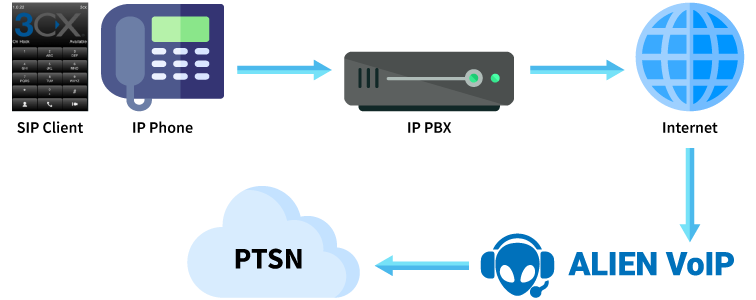
SIP Trunking
Session Initiation Protocol (SIP) trunks are telephone line trunks delivered over IP using the SIP protocol. It is different from the traditional old phone lines to connect IP-PBX. SIP is the use of VoIP service to facilitate the connection of PBX or any SIP compatible devices over the internet. A SIP Trunk is a logical connection between an IP PBX and VoIP servers that allows voice over IP traffic to be exchanged between the two.
When a call is placed to an external number, PBX acts as an intermediary for the call and send the necessary information to the SIP Trunk provider who establishes the call to the dialed number. All signaling and voice traffic between the PBX and the provider is exchanged using SIP and RTP protocol packets over the IP network. By inserting the correct parameters into the IP-PBX (the model that supports SIP), you can use your IP-PBX to make outbound VoIP calls. A SIP Trunking service provider will provide a SIP username and SIP password and Registrar IP.
Please contact our team if you need any support to configure the SIP trunk.
4 Easy Steps Using SIP Trunking with AlienVoIP
It is easy to connect to our AlienVoIP server, use it as your SIP trunk, and start making calls.

Step 1
Register an AlienVoIP account

Step 2
AlienVoIP username, password, registrar, codec, and network setting

Step 3
Input the information into your device

Step 4
Purchase AlienVoIP credit to make nationwide and worldwide calls
Benefits of AlienVoIP with SIP Trunking

Communication Integration
Blend VoIP and traditional phone lines for tailored communication solutions.

Stability and Security
Ensure uninterrupted, secure VoIP calls with AlienVoIP’s reliable connections.

Cost-Effective
Cut expenses with AlienVoIP’s budget-friendly calling rates.

Scalable VoIP
Grow effortlessly with AlienVoIP’s adaptable VoIP services.

Efficient Maintenance
Reduce costs and maximize efficiency with AlienVoIP’s easy maintenance.

Responsive Support
Count on AlienVoIP’s swift and effective support for all your communication needs.

Proven Performance
Trust AlienVoIP’s longstanding reputation for reliable VoIP services since 2007.

Innovative Solutions
Stay ahead with cutting-edge VoIP offerings, continually updated for optimal performance.