Scan and download AlienVoIP Android App! | Size: 748k Requires Android: 2.2 and upAlienVoIP’s newly developed Android Client App is designed to connect to AlienVoIP server and provide good quality VoIP calls to almost all of the countries worldwide. |
1. Before you start, please download AlienVoIP Android App from Google Play HERE.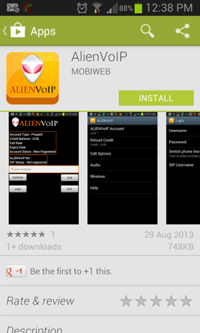 Please click above to enlarge image. | 2. Tap to install. Review the list of permissions then tap again to accept.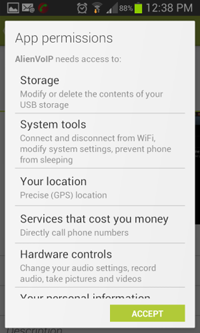 Please click above to enlarge image. |
3. Wait for the AlienVoIP app to install.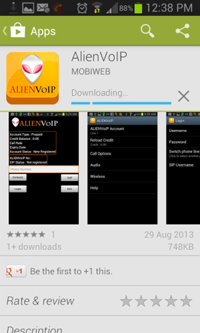 Please click above to enlarge image. | 4. Run the AlienVoIP app in your Android. At this point, the Account Status will display “New Registered” and SIP Status will display “Not registered”. Please click the Phone icon to login.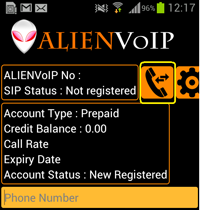 Please click above to enlarge image. |
5. Tap to login and then enter your AlienVoIP account username and password. If you have not registered with AlienVoIP, please click HERE to register. Please click above to enlarge image. | 6. Your account information will be displayed after a successful login to the apps. Below is the example account information after login.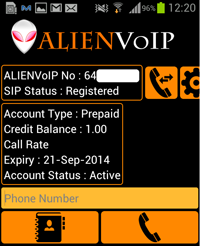 Please click above to enlarge image. |
| 7. Enter your destination number then press the Send button. Call rate is based on the destination number that you have entered. For international call, remember to enter 00 first, follow by country code, area code and lastly your destination number.  Please click above to enlarge image. | 8. Your phone call is now in progress.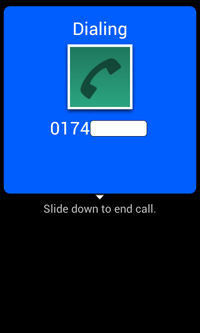 Please click above to enlarge image. |
| NOTE: Alienvoip softphone build-in with call recorder, it may not works properly if third party call recorder is active. | |